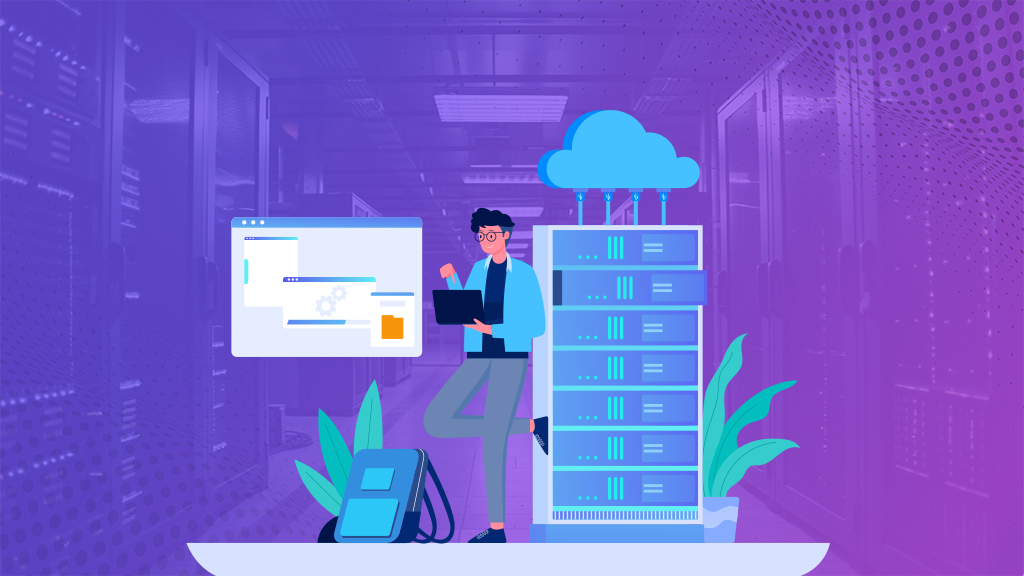A blog may feel simple on the surface, yet it holds valuable assets. Posts carry months of work. Comment forms collect personal data. Login areas protect the identity of writers and editors. In this setting, security is not optional. One practical way to raise the bar is to run your blog on dedicated servers rather than sharing space with other sites. This article explains how that choice improves protection, what to configure, and when the move makes sense for your setup.
Why Security Matters For Blogs
Blogs are frequent targets for credential stuffing, brute-force logins, spam injections, and malware that quietly alters content. A single breach can harm search visibility, drain ad revenue, break trust with subscribers, and trigger time-consuming clean-ups. Good security is therefore about risk reduction and operational continuity.
What Dedicated Servers Change
With shared or low-tier blog hosting, you share resources and risk with other tenants. If a neighbour is compromised or consumes CPU and memory, your site may feel the impact. Dedicated servers isolate your workload. You choose the operating system, control installed services, and decide how updates roll out. That control translates into practical security gains.
Key Security Benefits
Here are the key benefits:
1) Isolation from noisy or risky neighbours: Dedicated environments remove cross-tenant spillover. If another site on a shared node falls to a botnet or runs unsafe code, it does not sit on the same machine as your blog. This separation lowers the chance of lateral movement.
2) Minimal and hardened software footprint: You can keep only what you need. Disable unused ports, uninstall sample apps, and strip optional modules. A lean stack cuts the attack surface because there is less software to exploit.
3) Custom firewall and WAF policies: Server-level firewalls, intrusion prevention, and a web application firewall can be tuned to your traffic patterns. You can rate-limit login endpoints, block suspicious countries if appropriate, and place strict rules on XML-RPC or API paths used by your CMS.
4) Patching on your schedule: Shared platforms may batch updates or delay restarts. With a dedicated host, you can stage, test, and apply patches promptly, reducing exposure to known vulnerabilities without waiting for a global maintenance window.
5) Stronger identity and access controls: Restrict shell access with SSH keys, disable password logins, and enforce multi-factor authentication on admin panels. You can segment duties across separate accounts for editors, developers, and contractors, and keep short-lived credentials for deployments.
6) Improved DDoS resilience at the stack level: A single tenant has predictable resource patterns. That makes it easier to tune rate limits, SYN flood protection, and caching. While no setup is immune to large attacks, a well-tuned dedicated machine can absorb nuisance traffic more gracefully than a crowded shared node.
7) Secure storage and backup discipline: You decide where and how backups are stored, how often they run, and how they are encrypted. Snapshot schedules, offsite copies, and periodic restore tests help you recover quickly from accidents or tampering.
8) Better monitoring and audit trails: Full access to system logs enables detailed auditing. Centralise logs, keep them write-once, and alert on pattern changes such as failed logins, modified core files, or unusual outbound traffic. Clear audit trails support incident reviews and compliance checks.
9) Consistent performance that supports security: Security tools need headroom. Malware scans, log processing, and integrity checks all use resources. Dedicated servers provide predictable capacity so these jobs do not starve during peak readership, keeping protection active when you need it most.
Practical Setup Checklist
Use the list below when preparing blog hosting on a dedicated machine:
- Start with a current LTS operating system and enable automatic security updates.
- Create non-root users, disable root SSH, and require SSH keys.
- Close all non-essential ports. Keep HTTP, HTTPS, and SSH only.
- Place a reverse proxy in front of the app for TLS, caching, and request filtering.
- Enforce strong TLS, HSTS, and modern ciphers. Redirect all traffic to HTTPS.
- Set strict HTTP security headers, including Content Security Policy and permissions policies aligned to your features.
- Protect admin routes with MFA, IP allowlists where sensible, and rate limits.
- Disable or lock down XML-RPC, REST endpoints, and file editors in the CMS if not required.
- Install a WAF with rules for common CMS patterns and comment spam.
- Run regular vulnerability scans and file integrity checks.
- Schedule encrypted, versioned backups to a separate provider and rehearse restores.
- Monitor with alerts for CPU spikes, disk usage, SSL expiry, and 4xx or 5xx surges.
- Keep themes, plugins, and dependencies minimal and audited.
When a Dedicated Server Makes Sense
Consider moving to dedicated servers if your blog handles sensitive user data, runs custom plugins or integrations, faces frequent brute-force traffic, or serves enough readers that downtime hurts. It also suits organisations that need strict change control, detailed logging, or sector-specific compliance. Smaller personal sites may be comfortable on managed blog hosting if the provider offers strong isolation and patching, but growth often nudges teams toward dedicated control.
Cost and Operational Trade-offs
A dedicated machine adds responsibility. Someone must patch, monitor, and test restores. The cost is not only the monthly fee, but also the time spent on care and feeding. Many teams offset this by using infrastructure-as-code, staging environments, and a simple runbook that captures routine tasks. The trade-off is a security posture tailored to your exact needs rather than the lowest common denominator.
Conclusion
Security is a process, not a one-time setting. Hosting your blog on dedicated servers gives you the control to build that process well. With careful hardening, clear access rules, timely updates, and disciplined backups, you reduce risk, improve resilience, and keep readers focused on your content. If your blog is a core part of your brand or revenue, that extra control is often worth the effort for long-term, reliable blog hosting.